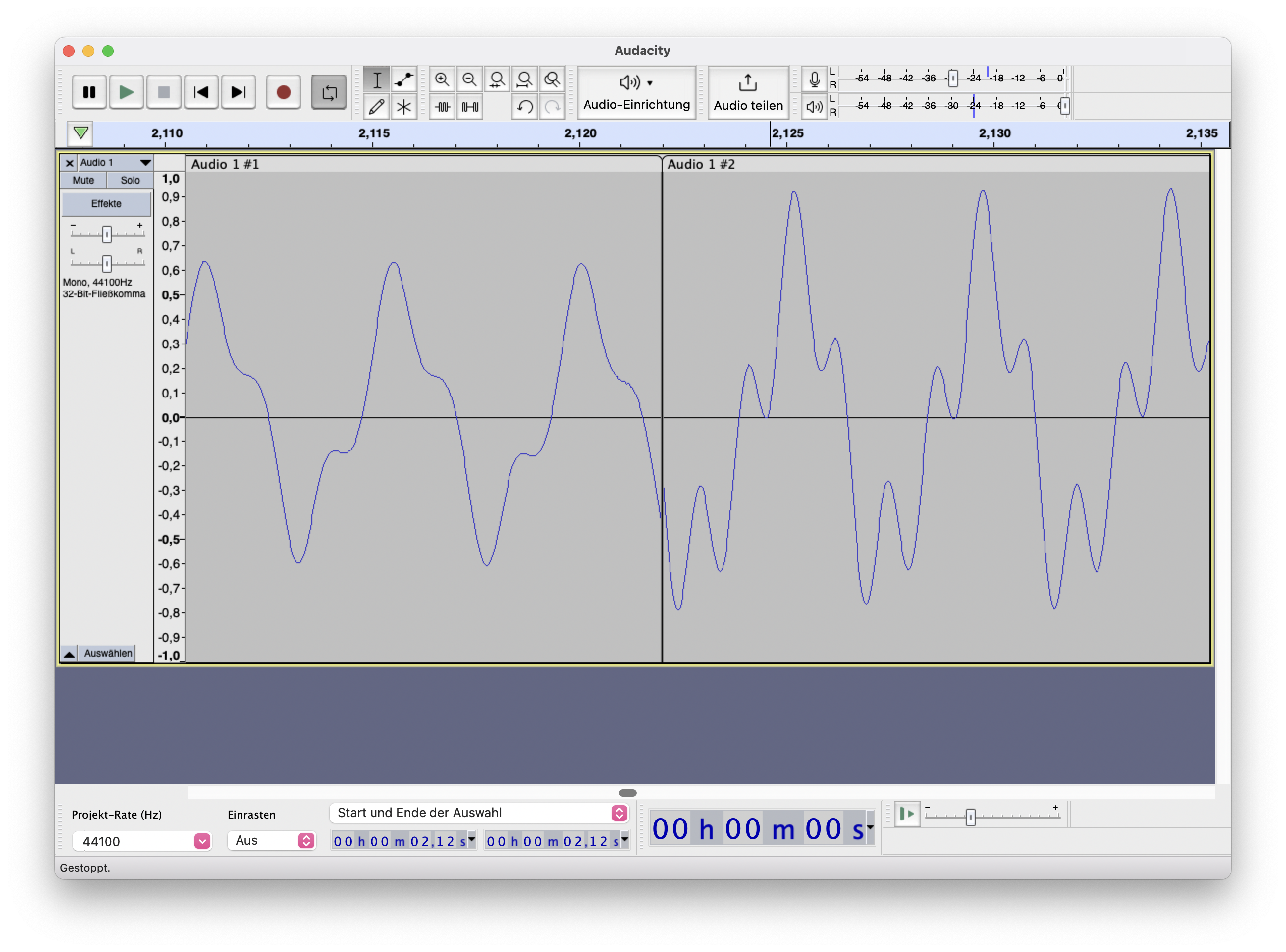Lets build a synthesizer
Section outline
-
-
Listen to the cover of a-ha's Take on Me by YouTube user Power DX7. Do the other 80's hit songs on the video sound familiar? There are plenty more videos like this on YouTube if you search for "dx7". Have you got strong opinions on 1980s pop-music, or "the 80s sound"? What would you say are the differences between typical 1980s sound compared to typical sound of the 1970s and the 1990s?
-
Install and poke around in Dexed, a free software FM (frequency modulation) synthesizer to explore more complex FM tones. It comes with many preset sounds, and you can modify them as you want. Start simple. Many interesting sound presets are available online by other people, including all the DX7 sounds. You can use the computer keyboard from A to L for white keys in 4th octave, and the keys above for the black keys like a piano. Each piano key corresponds to a musical note, and is actually specific frequency, you can google for the frequencies.
-
Simon Hutchinson talks about FM synthesis and computer games (6 minutes).
-