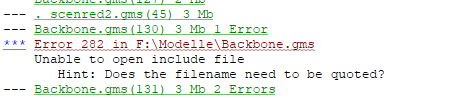4a. Tutorial - Optimal Unit Commitment
Abschlussbedingungen
Anzeigen
Run Backbone
Common errors
If backbone does not run sucessfully, there can be multiple reasons. On this page, we show you the most common ones. To see error messages, you have to look into the process log of GAMS Studio (on the right). Always start with solving the first error, that occured, because later errors might just be resulting from this first error.
- Incorrect path to backbone input excel: If the path to the excel file is incorrect or you forgot to save your excel file, you will get the error "Input excel not found Check that your input Excel is valid and that your file path and file name are correct". Check the path you gave in the command line.

- 'utf-8' codec can't decode/Error in embedded code section: Special characters in the input excel path can be a problem (ü/ö/ä/ß or space etc.). Copy your input file to a path without special characters.

- Duplicates in the excel input file: Your input file must not contain duplicate entries. If it contains duplicate entries, you will get an error with the message like **** There were 6 duplicate entries for symbol p_gnu_io. Luckily, GAMS tells you, in which sheet the duplicates occur. Remove the duplicates to get backbone running.
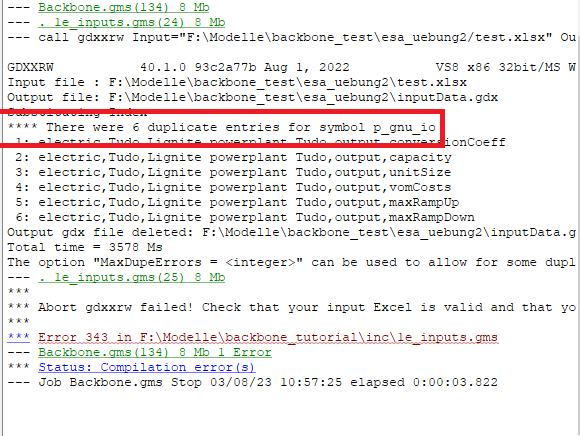
- Domain Violation: This very common error shows that you refer to something in your sheets that was not defined before. Usually, this is provoked by spelling mistakes (e.g. power-plant instead of powerplant). Finding the causes of domain violation errors can be a little tricky. In GAMS studio you can click on the error message. Then, GAMS studio marks the table in the editor, in which the error occured. You then must compare the names of the units/grid/nodes in this table with the names defined in the inital parameter sheets (named only "grid", "node" or "unit", yellow) to find the spelling mistake.
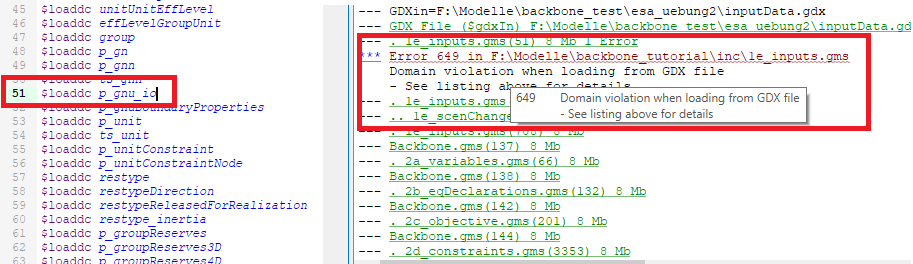
- Unable to open input file: Backbone does not find all necessary files. This often happens, if something went wrong with the download of the backbone programme. You need the whole folder (not only the file backbone.gms). Repeat the download to fix this error.