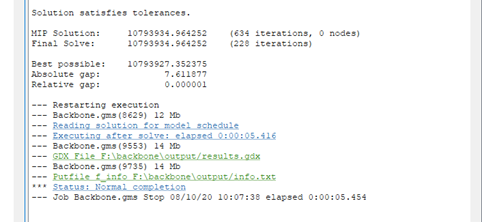4a. Tutorial - Optimal Unit Commitment
Run Backbone
Open GAMS studio. Open the file “backbone.gms”, which is included in the backbone folder. In GAMS studio, you have a command line (marked with the big red arrow in the following picture) and a green start button (also marked in the following picture.
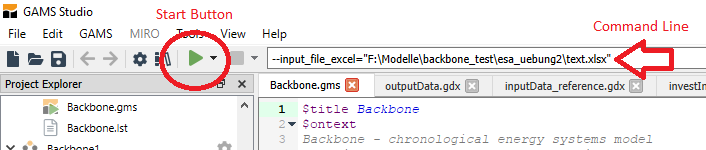
In the command line, you must type:
--input_file_excel="path/to/your_excel_file.xlsx" --tutorial=1
path/to/your_excel_file.xlsx must be replaced with the path, that leads to the excel input file you filled in the previous tasks. Make sure, the path is correct and leads to an existing backbone excel file, otherwise backbone will not work. It should also not contain spaces or special characters like ö/ü/ß etc.
For all tutorial runs, you have to use the flag --tutorial=1. For the case study runs, you must not use that flag.