6a. Tutorial - Optimal Capacity Expansion
| Site: | RUB Moodle |
| Cours: | Case Study "Novel flexibility options in the German electricity grid" |
| Livre: | 6a. Tutorial - Optimal Capacity Expansion |
| Imprimé par: | Utente ospite |
| Date: | samedi 7 février 2026, 00:47 |
Introduction
In this part of the tutorial, we are gonna study optimal capacity expansion. Therefore, we are going to enlarge the system from the previous tutorial.
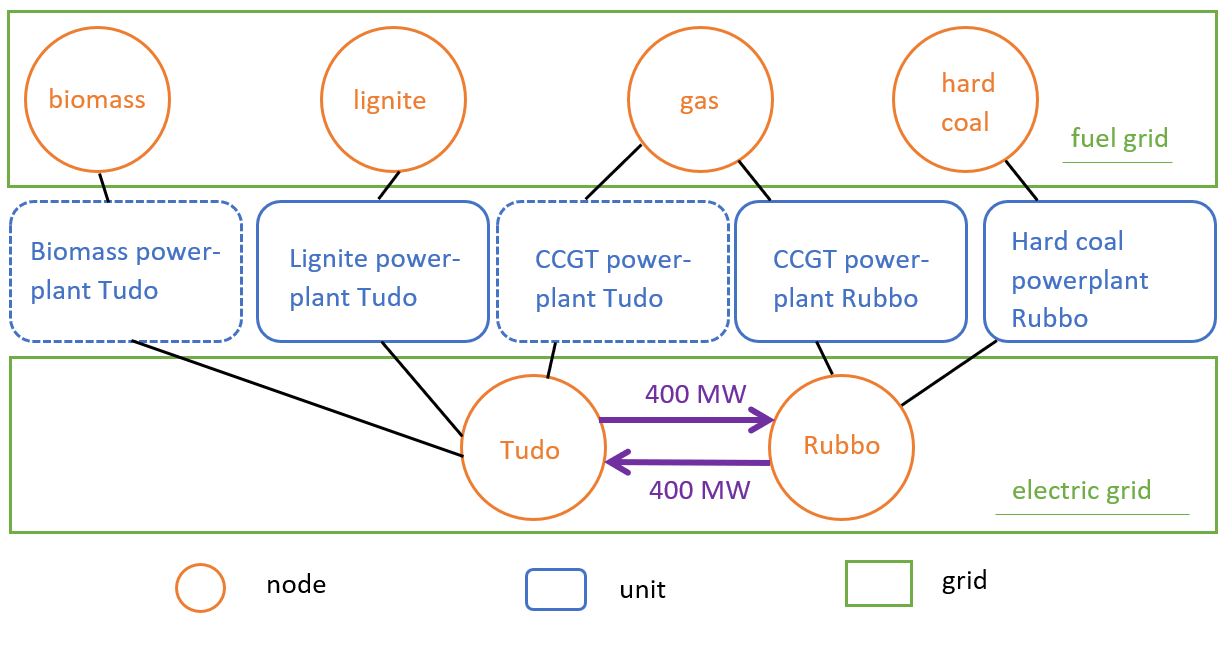
Written system descritption for accesibility: The fuel grid contains four nodes: lignite, gas, hard coal and biomass. There are five units: lignite
powerplant Tudo, CCGT powerplant Rubbo, Hard coal powerplant Rubbo, CCGT powerplant Tudo and biomass powerplant Tudo. The latter two are only investment options. They
are connected to the respective fuel node. In the electric grid, there
are two nodes: Tudo and Rubbo, which have a billateral connection with a
capacity of 400 MW. The lignite powerplant Tudo, the CCGT powerplant Tudo and the biomass powerplant Tudo are connected to the
electric node Tudo, the two other units are connected to the electric
node Rubbo.
Additional information on investments
Investment
decisions in backbone need various input data. In this file the different
parameters are explained.
- Investment Costs: Investment Costs are the investment, that has to be made when first installing the powerplant. They usually have the unit currency/MW
- Fixed operation and maintenance costs: Fixed operation and maintenance costs (FOM costs) are costs which must be paid each year the unit is operating. They usually have the unit currency/MW/a.
- Annuity:
The annuity describes the amount of investment costs that is to be repaid each
year. It is calculated by multiplying the annuity factor with the investment
costs. The annuity factor is influenced by the lifetime of the plant and the
discount rate. It is calculated by:
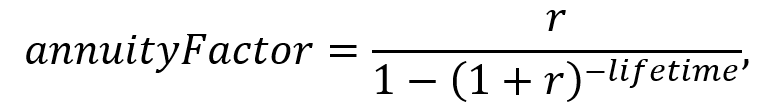
with discount rate r and unit lifetime lifetime. - Integer Investment: When using integer investment, the number of investment units must be an integer. For example, with a unit size for the gas turbine of 50 MW, only an investment of 50 MW/100 MW/150 MW etc. is possible. When using continuous investment, also all numbers in between are possible. Integer investment is closer to reality (you cannot build a gas turbine with a capacity of 0.01 MW) but need more computational resources.
Adapt backbone input excel
- A big aluminium company wants to build a factory
in Tudo. To deal with the expected rise in load, Tudo needs to invest in new
powerplants. The new load profile looks like this:
At this load to the sheet ts_influx.timestep
t000001
t000002
t000003
t000004
t000005
t000006
t000007
t000008
t000009
t000010
t000011
t000012
Rubbo
230
180
130
130
150
200
380
500
560
500
400
460
Tudo
300
310
280
150
100
170
230
210
300
350
410
200
- Investments shall be made into two units: a CCGT
power plant and a biomass power plant. Initialize these units withthe following parameter (you have to look at node, unit, unittype, unitUnittype, p_gn, p_gnu_io and p_unit).
Use "CCGT powerplant Tudo" and "Biomass powerplant Tudo" as unit names.
CCGT powerplant Tudo
Biomass powerplant Tudo
Unit size (MW)
50
30
Variable costs (€/MWh)
60
80
Minimum load (MW)
40
20
Efficiency (%)
53
29
- These units do not exist yet, therefore set their capacity in p_gnu_io to 0.
- In p_gnu_io,
investment costs, fixed operation and maintenance costs and annuities must be
added. Take the information from the following table and add them to the two
new units in p_gnu_io. You find more information on these parameters in the chapter "Additional information on investments".
Investment Costs (€/MW)
Fixed Operation and Maintenance costs (€/MW/a)
Lifetime (years)
Discount rate
CCGT
800000
2.5% of investment costs
30
0.07
Biomass
1000000
3% of investment costs
25
0.07
- The next adaption necessary to make investments must
be made in p_unit: for the new biomass and CCGT powerplants, a maxUnitCount must be
defined. Assume, that there is a lot of space to build gas turbines and biomass powerplants. Therefore, set maxUnitCount to inf (infinity). The parameter investMIP
determines whether integer investment is used or not. As we want to use integer
investment, set investMIP=1 for the new solar and CCGT powerplant.
Run backbone
Open backbone.gms in GAMS studio and change the path in the command line to your new excel input file. If you need a reminder of how to run backbone, go back to the previois tutorial (Chapter Run backbone). If you experience errors, check the Common errors chapter from the previous tutorial.
Hint: A very common error in this tutorial origins from the table ts_influx. If your results do not contain any generation at all, take a look back at Tutorial Part 1 at the section about ts_influx and check your ts_influx for errors.
Analyze results
Look into the output folder and look at the file results.gdx or the corresponding excel files to answer the following questions.
Further material
These two tutorials covered all the backbone abilities you need to complete the case study. Yet, there are some areas that we did not cover (e.g. the implementation of renewable energies). If you are interested, there is a tutorial with a bigger scope to be found on this website: https://www.ee.ruhr-uni-bochum.de/ee/forschung/backbone.html.en
You can also consult the official Backbone wiki (https://gitlab.vtt.fi/backbone/backbone/-/wikis/home) or the wiki of our group ( https://gitlab.ruhr-uni-bochum.de/ee/backbone-tools/-/wikis/home) if you have further questions.